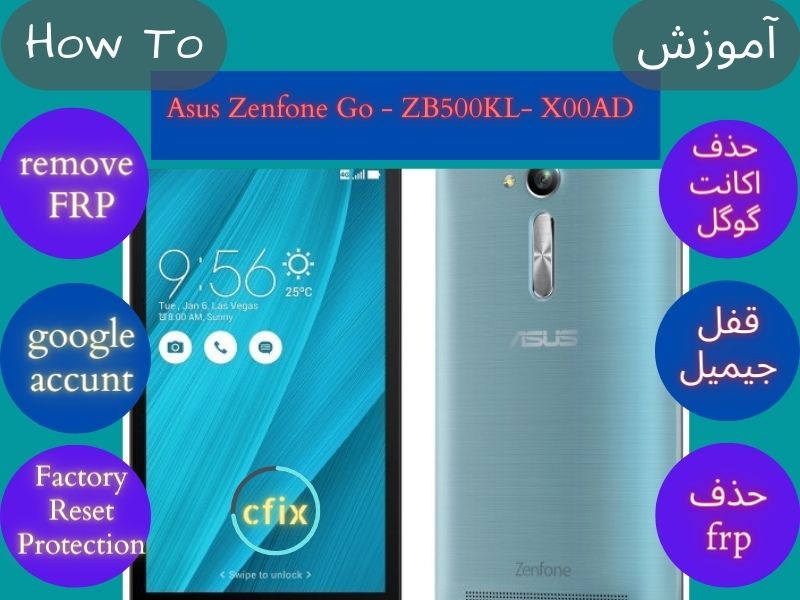Asus Zenfone Go – ZB500KL- X00AD FRP Remove Octoplus FRP Tool
–
remove frp , frp bypass , bypass google account , forget gmail after factory reset
How too bypass google account Asus Zenfone Go
Info Asus Zenfone Go – ZB500KL- X00AD
Asus
Model : Zenfone Go
ZB500KL- X00AD
cpu: Qualcomm MSM8916 Snapdragon 410 (28 nm)
Android 6.0 (Marshmallow)
Bypass Google Account on ASUS
1- install Octoplus FRP Tool
2- run frp tool
3- Install Asus phone driver – and Qualcomm processor drivers
4- Follow the same steps as the video tutorial above .
you are welcome to apply these method to bypass frp successfully.
Removing the Google account on the ZenFone is not a hard task unless users follow the correct order. Before starting, make sure to back up any important data and charge the device to have at least 50% of the battery power. Once everything is set, follow the below step-by-step guide to performing the ASUS FRP bypas
Follow our YouTube channel to see more tutorials and updates